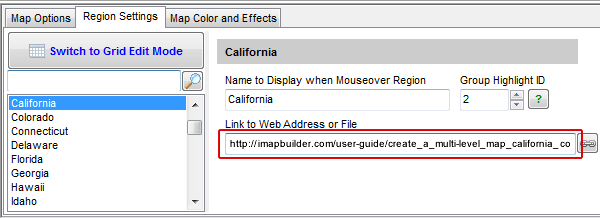Help Topics:
Getting Started
- Installation guide
- Interface Introduction
- Create an interactive map
- Map properties
- Styles and color theme
- Tooltip
Draw on map
- Add marker
- Draw line
- Draw route
- Add label
- Add clickable area
- Insert image or add logo
- Edit multiple objects
Software Features
- Area color and link settings
- Create heat map
- Map with legend
- Category filter for markers
- Highlight and group areas
- Import city to an interactive map
- Pan and zoom function
- Default zoom level and center point
- Batch edit region settings
Publish to the web
Embed map into blog or CMS
Plot latitude and longitude
Example of use
- Create population density heat map
- Clickable image map
- Create a drill down map
- Create World map
- Create U.S. map
License and registration
Create a drill down map of United States
Making a drill down map is simple and easy, just follow the steps below and you will be making interactive map in no time.
A drill down map example - click to zoom from state into county level
- Click Create in the Create New Map Project panel, as the California, Florida map etc. will be displayed when the user clicks on the US map in the sample, the user needs to create 5 different projects. They are California, Florida, Nebraska, Texas and US map.
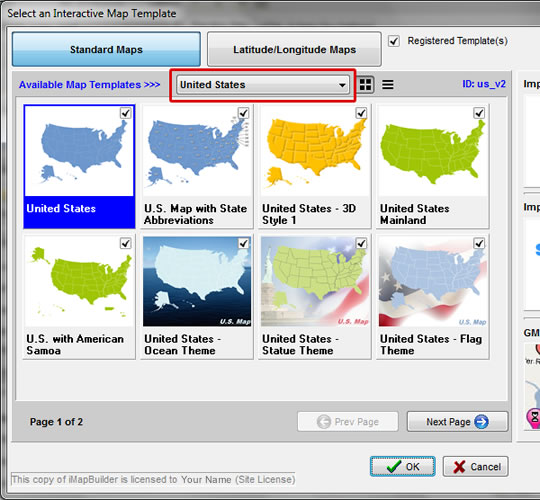

- Once you have created the state maps (e.g. Florida and California),
i) Publish each map to different folders. The file structure should be as follows:
/florida/imapbuilder/
/florida/florida.htm
/california/imapbuilder/
/california/california.htm
ii) Upload the files so that both the maps will be displayed in the following links (replace http://www.example.com with your own domain) :
http://www.example.com/florida/florida.htm
http://www.example.com/california/california.htm - In the US map project, select the states and enter the URLs for California, Florida maps etc. that have been uploaded in step2.