Group areas (countries/ states) and highlight them on a map
Users can group areas together so that they change color at the same time on mouse over.
- Click
 . The Group Highlight
dialog is now displayed.
. The Group Highlight
dialog is now displayed.

Displaying the Group Highlight Settings Panel
- Set a group ID for each region. For example if you are going to create
a travel map, you can type 1 to indicate places you have been, 2 to indicate
places you are going to visit and 3 for the places you have stayed for
more than 2 months. When one region is rolled over, other regions belonging
to the same group will also be highlighted.
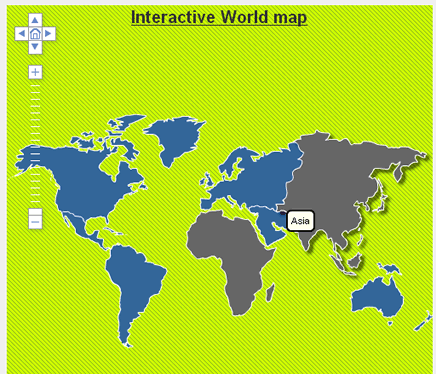
Displaying grouped highlight regions on map
- You can also import bulk data to the map by using compatible format. Please refer to the page Import and Export Data for further information about import and export data.